| About | Games | Sprint 1 | Sprint 2 | Sprint 3 | Verify w/JS | N@tM |
Laptop Verification or Cloud Workspace
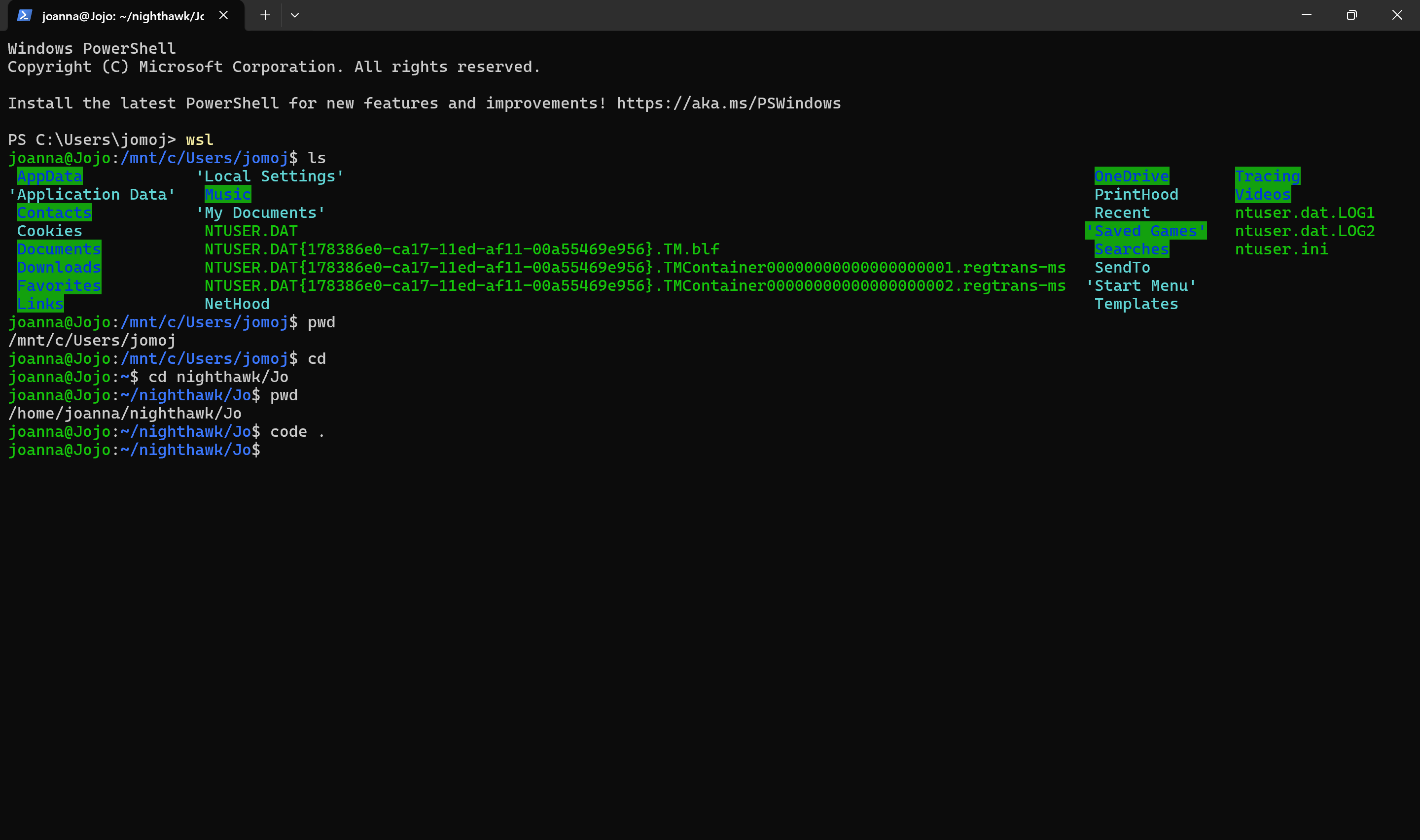
VSC Gitlens
- git log: see commit history
- git staus: see changes in wd
- git commit -m "commit comment": commit changes with a message
Laptop Verification or Cloud Workspace
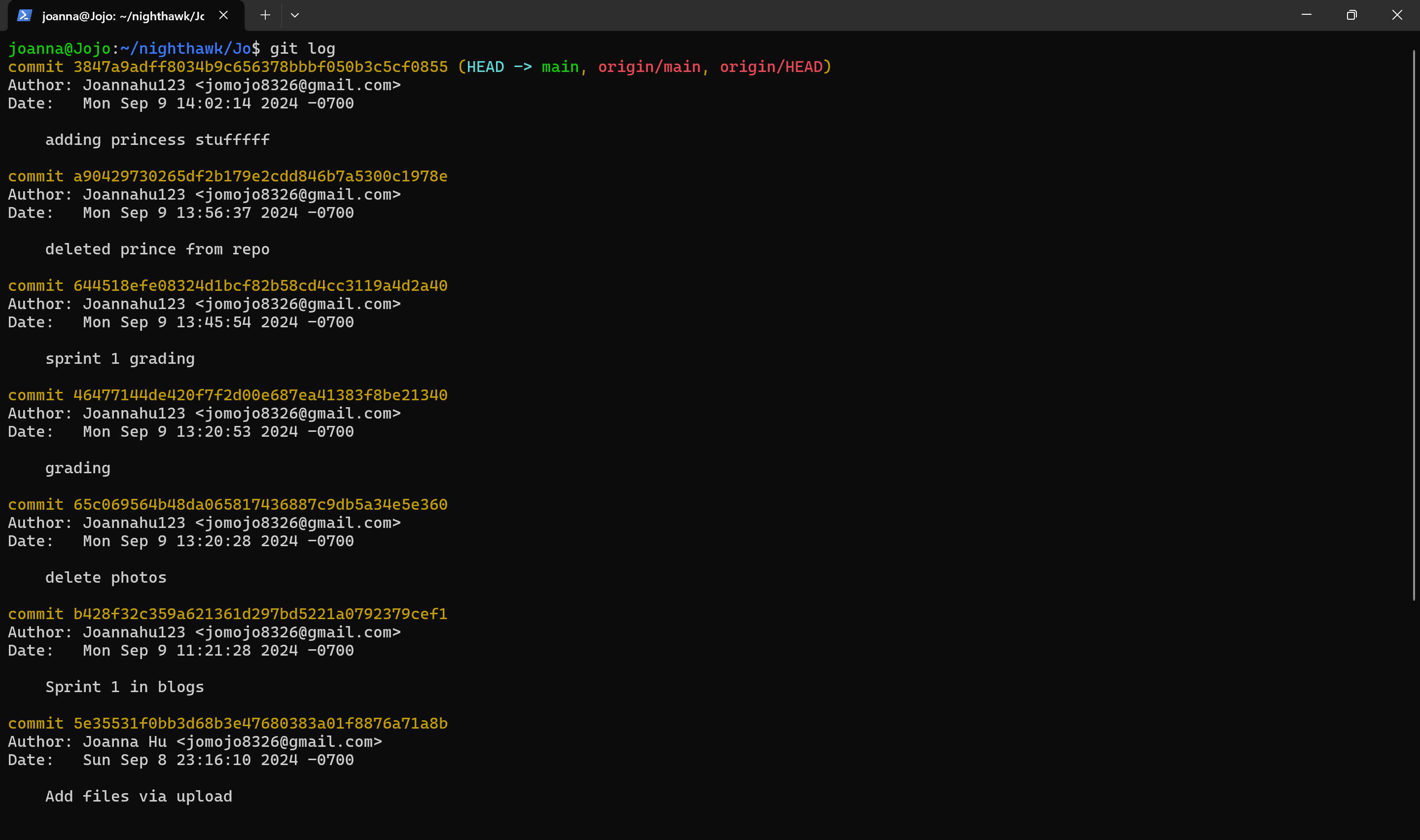
Github student_2025 repo
- git push origin [branch name (ex. main)]
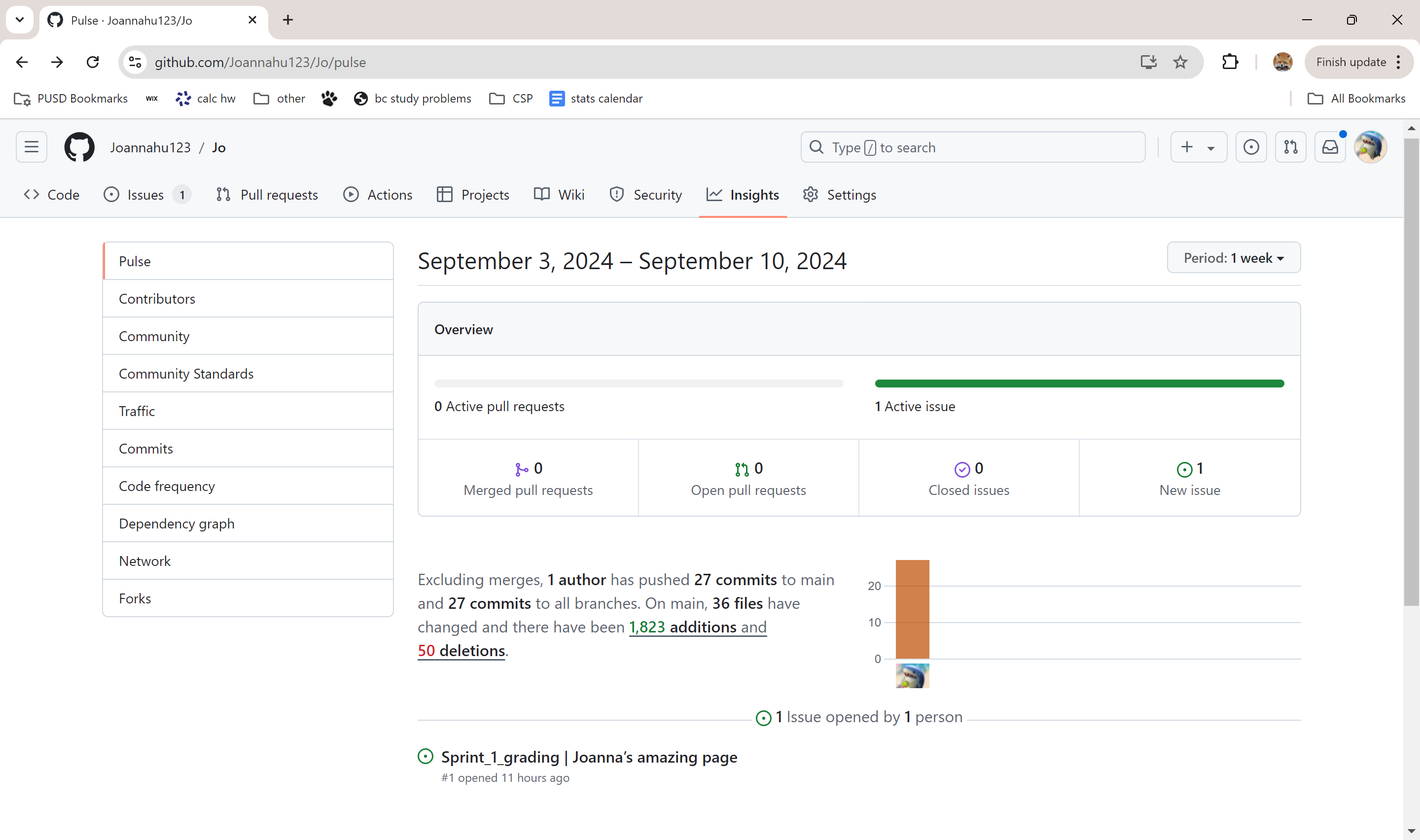
Github pages actions
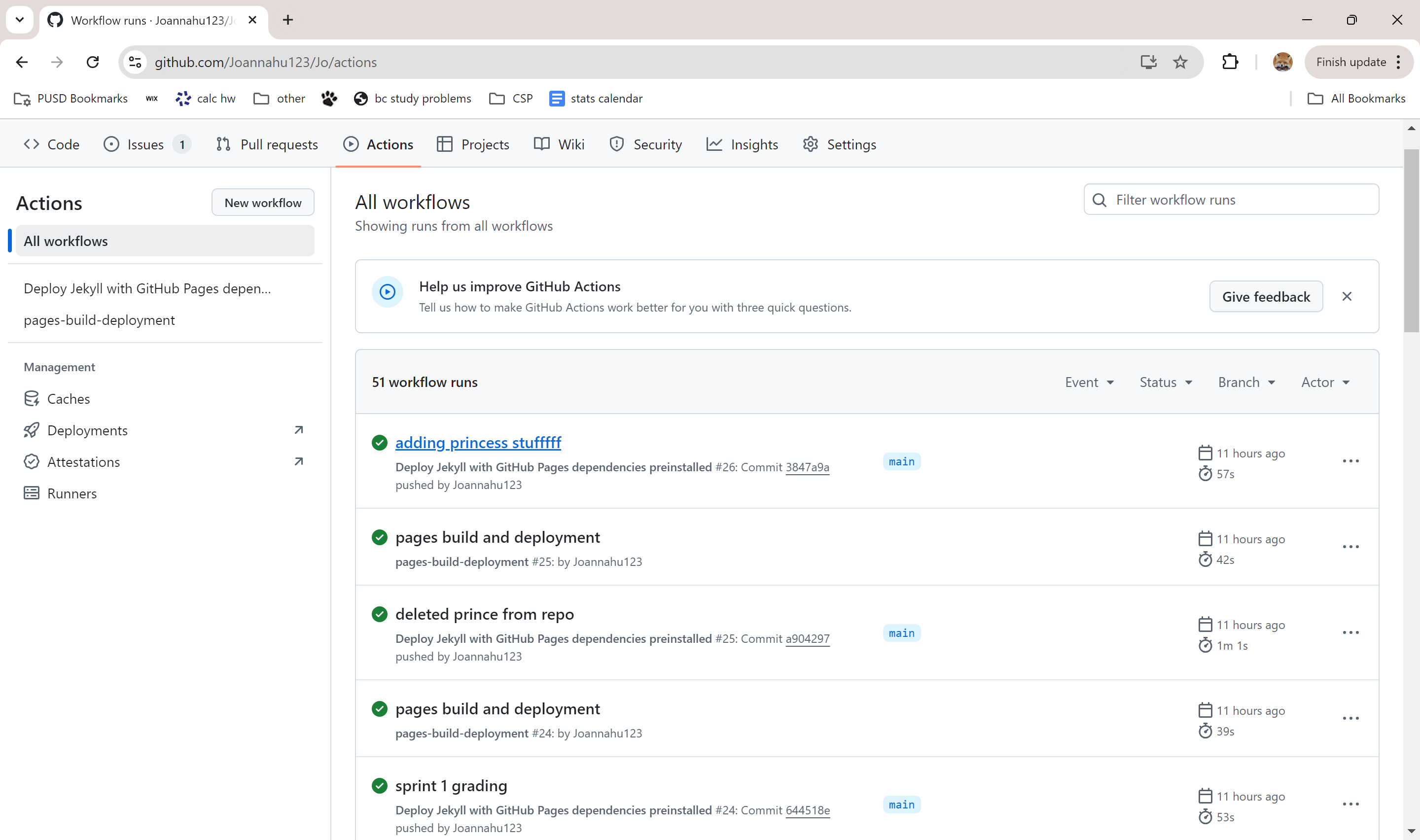
Hacks tools and equipment play
Grid hack: picture of cat grid on index.md and code used:
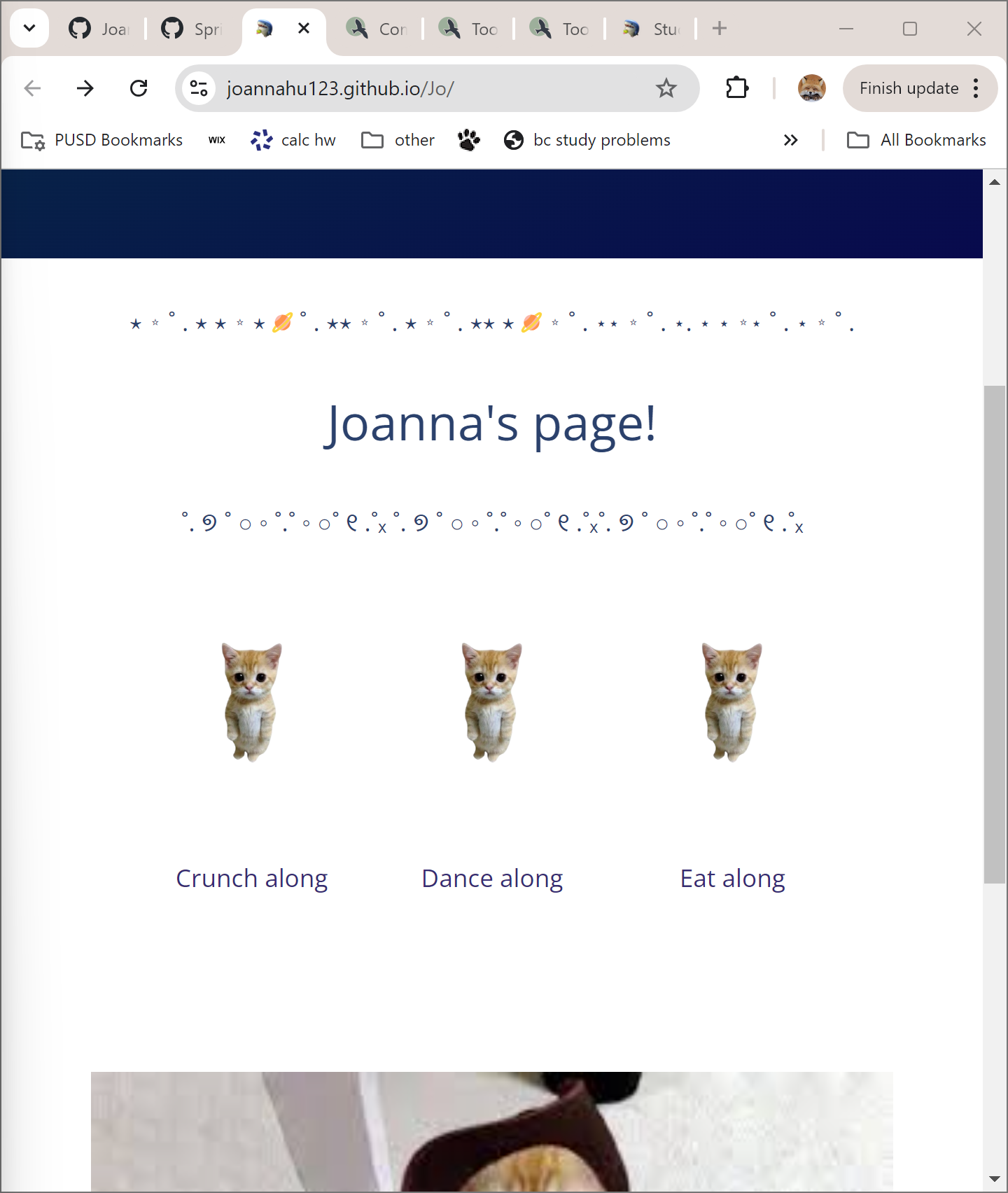
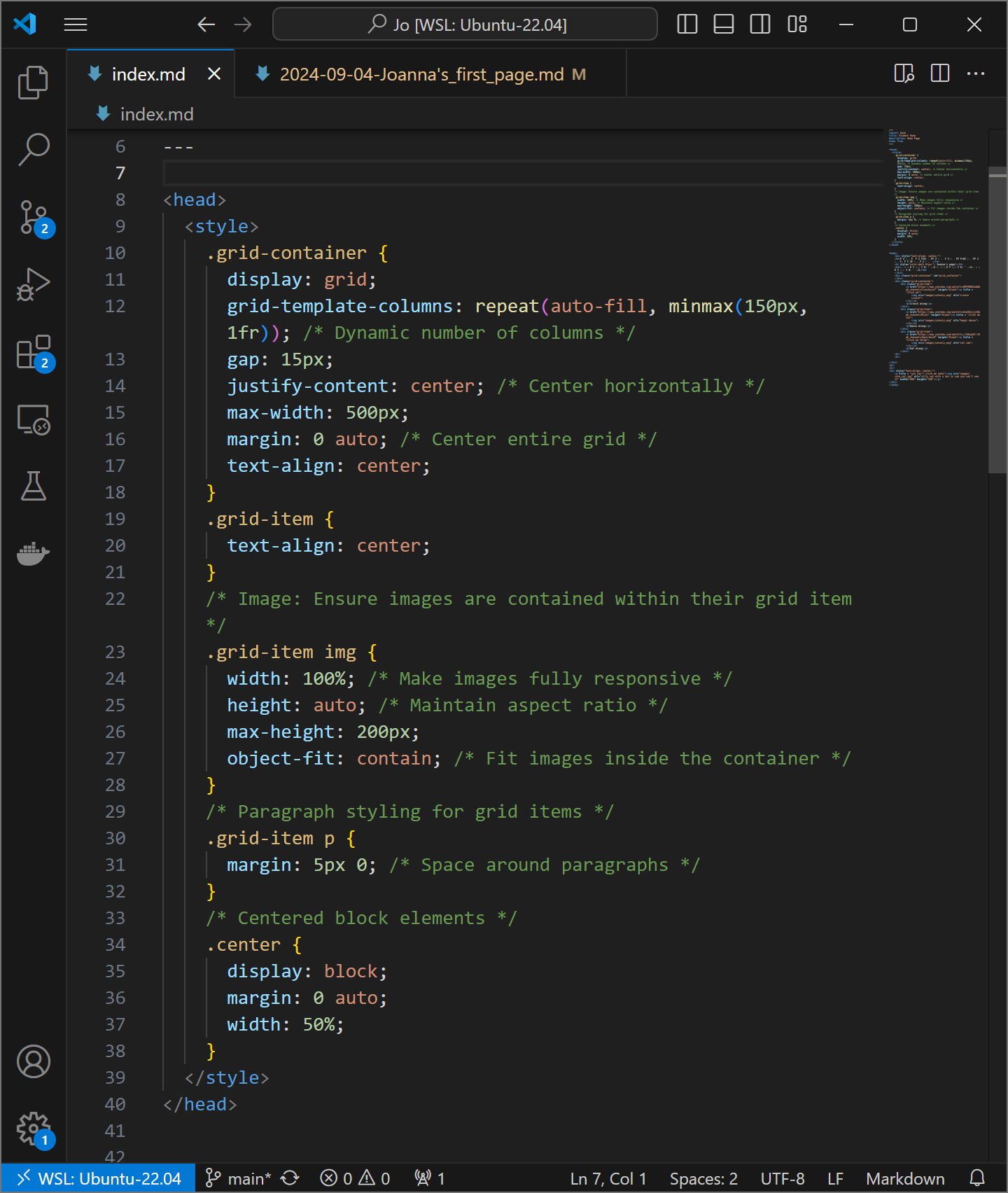
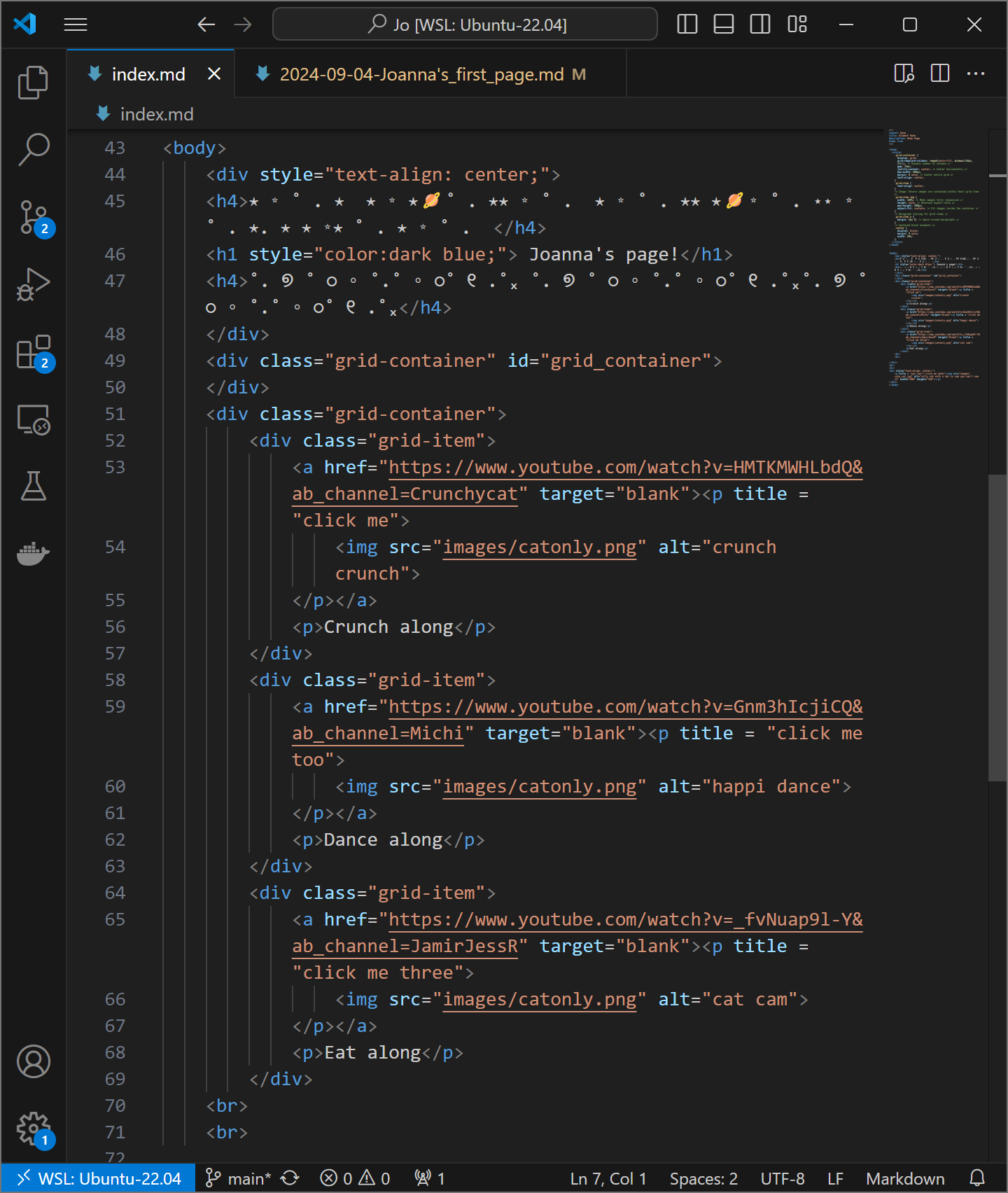
Emoji hack
Verify
Tools hacks:
- Version Control
- How are the files from GitHub placed on your local machine? How do you navigate to those files?
- Clone the files with git clone command. Navigate by using the cd command (change directory). ls lists all the files under the current cd which can help find the file.
- How are the files updated in GitHub? How do you navigate to those files?
- After saving changes locally, stage the changes, add a message, then commit and push it through on vsc to Github. These changes can be seen under actions tab of github
- How would you update your template of the portfolio_2025 repository? How would you make it more applicable to your specific course?
- Change index.md page, about me, add blog posts, change the theme. I also changed the favicon for fun
- Localhost vs. Deployed Server
- Put into words the difference between viewing GitHub Pages running on your localhost machine versus running on a deployed server.
- Local changes are only visible to me when the page is refreshed from the make command since the changes are on my personal computer. Deployed changes are on the internet so public can view and more permanent compared to local.
- What is the localhost URL for your project? Can anyone else see what you see?
- created when make in terminal, nobody else can see
- What is the GitHub Pages URL for your project? Can anyone else see what you see?
- Linked in my github portfolio, anyone can see
- DNS and GitHub Pages
- Is there a domain on your GitHub Pages?
- yes, linked to my github portfolio
- Is the URL for your GitHub Pages different from your neighbors’ URLs? Did you change the URL? If so, when?
- Yes it is different with my github username and repo name
Hacks github pages playground
Princess page
- How are the files from GitHub placed on your local machine? How do you navigate to those files?
- Clone the files with git clone command. Navigate by using the cd command (change directory). ls lists all the files under the current cd which can help find the file.
- How are the files updated in GitHub? How do you navigate to those files?
- After saving changes locally, stage the changes, add a message, then commit and push it through on vsc to Github. These changes can be seen under actions tab of github
- How would you update your template of the portfolio_2025 repository? How would you make it more applicable to your specific course?
- Change index.md page, about me, add blog posts, change the theme. I also changed the favicon for fun
- Put into words the difference between viewing GitHub Pages running on your localhost machine versus running on a deployed server.
- Local changes are only visible to me when the page is refreshed from the make command since the changes are on my personal computer. Deployed changes are on the internet so public can view and more permanent compared to local.
- What is the localhost URL for your project? Can anyone else see what you see?
- created when make in terminal, nobody else can see
- What is the GitHub Pages URL for your project? Can anyone else see what you see?
- Linked in my github portfolio, anyone can see
- Is there a domain on your GitHub Pages?
- yes, linked to my github portfolio
- Is the URL for your GitHub Pages different from your neighbors’ URLs? Did you change the URL? If so, when?
- Yes it is different with my github username and repo name
Utterance link
Hacks
Submenu code:
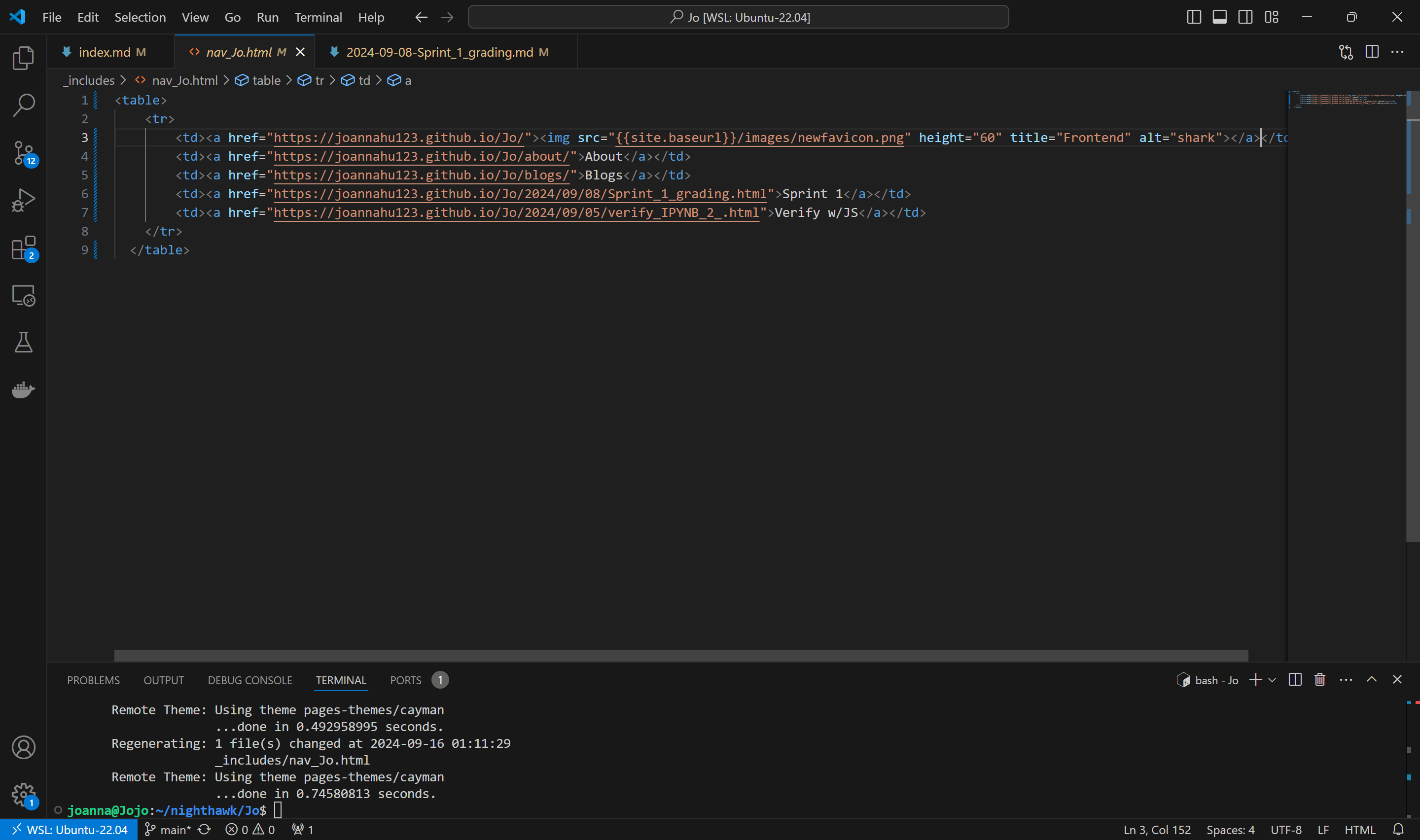
Hacks SASS basics
hacks Frontend
First page linkcode:
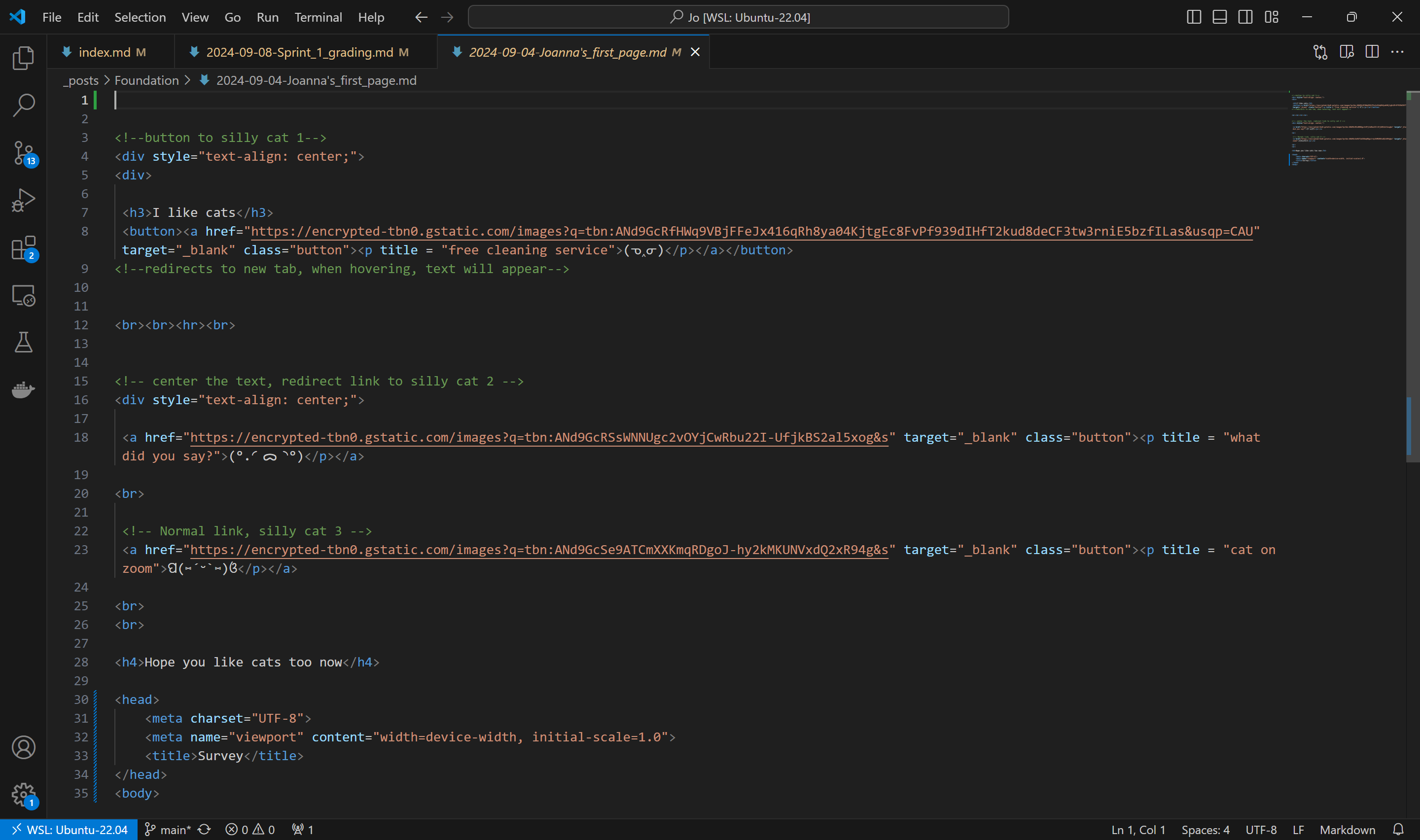
Sprint 1 Key Objectives
Rank to Ratio, rank is an integer
0 = .00 work, but faking understanding/accomplishment
1 = .55 incomplete assignment, big gaps
2 = .75 meeting some objectives, multiple little gaps
3 = .85 meeting most objectives, one little gap
4 = .90 meeting all objectives
4+Mastered-Y = .95 exceeding all objectives, requires links and office hours verification
Self Graded:
| Skill | Mastered Y/N |
Rank 1-4 |
Ratio | Notes |
|---|---|---|---|---|
| Laptop Verification/ Cloud workspace | Y | 4 | 0.90 | verification by Linux commands notebook |
| VSC | Y | 4 | 0.90 | Live change code, commit, make, run localhost, test, debug |
| Show VSC GitLens | Y | 4 | 0.90 | verify commits, show change, comments, reset to commit, run on old commit |
| GitHub student_2025 repo | Y | 4 | 0.90 | template create, push changes, verify id, review analytics |
| GitHub Pages Actions | Y | 4 | 0.90 | review runs and verify runtime, receive demo |
| Hacks Tools & Equipment Play | Y | 4 | 0.90 | Hacks |
| Hacks GitHub Pages Playground | Y | 3 | 0.85 | Hacks |
| Hacks SASS Basics | Y | 3.5 | 0.87 | Hacks |
| Hacks Frontend | Y | 4 | 0.90 | Hacks |
| Pair Programming | Y | 4 | 0.90 | tangibles that show coop work |
| Total | x | 37.5 | 8.87 | |
| Average | x | 3.85 | 0.892 |
Learning Habits Table:
Self evaluation
| Skill | Mastered Y/N |
Rank 1-4 |
Ratio | Notes |
|---|---|---|---|---|
| Attendance | Y | 4 | 0.90 | Never late |
| Work Habits | Y | 4 | 0.90 | activly ask questions and understand new things |
| Behavior | Y | 4 | 0.90 | positive attitude |
| Timeliness | Y | 4 | 0.90 | Use time in class wisely to work on assignments |
| Tech Sense | Y | 3 | 0.85 | Getting used to the new tech on my computer |
| Tech Talk | Y | 4 | 0.90 | Ask plenty of questions |
| Tech Growth | Y | 4 | 0.90 | Started with no previous experience but now I understand basics of different languages and how to apply them |
| Advocacy | Y | 4 | 0.90 | Try my best to help others with similar issues |
| Comm & Collab | Y | 4 | 0.90 | Work well with group mates in class and online |
| Integrity | Y | 4 | 0.90 | Not afraid to ask questions, open to criticism |
| Oganized | Y | 4 | 0.90 | Keep working area clean |
| Total | [] | 43 | 9.85 | [] |
| Agerage | [] | 3.909 | 0.895 | [] |